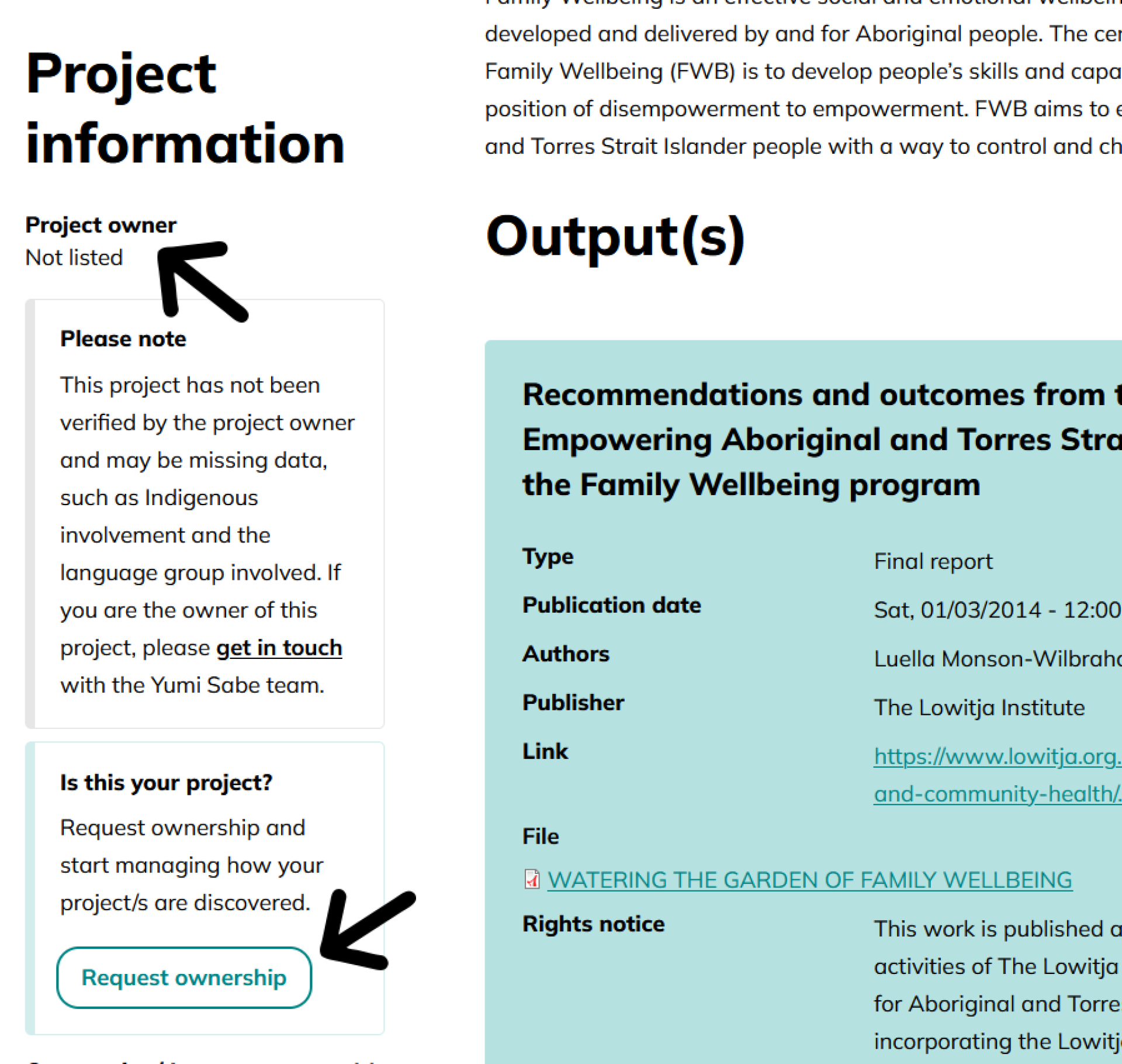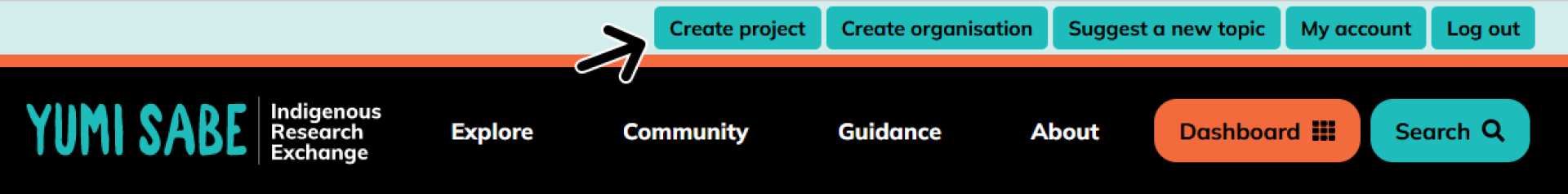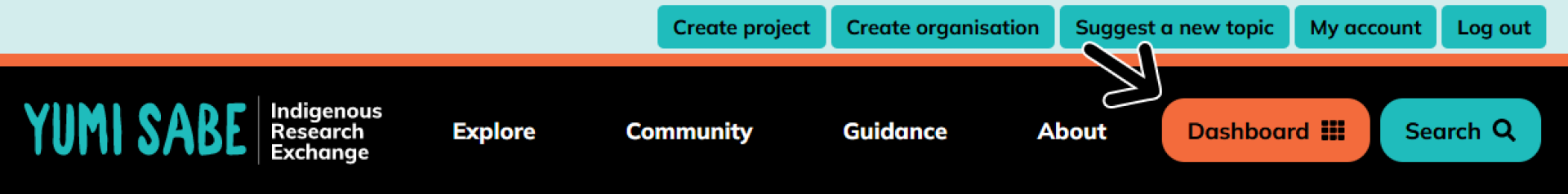Registered users are able to:
- request ownership of existing projects
- create a new project
- create organisations
- access their user dashboard
Request ownership of a project
- ensure you are logged in with an approved account
- navigate to the project
if the project does not currently have a system owner, you should see the Request ownership button
- click Request ownership, and complete the form that appears. Include any supporting information to help the team process your request
- You will be able view the status of request via your Dashboard.
- Once ownership has been approved, you will receive an email notification, and your Dashboard will be updated
- You will be able to edit your projects (which will create an unpublished revision)
- When you are ready to publish your changes, change the moderation state of the project to Review
Create a new project
Select Create project from your user menu
- After saving your content, you will be able access it again via your Dashboard
When you would like to publish your changes, please change the moderation state to Review
- The Yumi Sabe team will now review your changes and advise you when your content has been published
- Track your content changes via your Dashboard
Create a new organisation
This process is the same as creating a new project.
Please select Create organisation from the editor menu and follow the above steps.
The user dashboard
When logged in, you will be able to access your Dashboard via the main menu
- You Dashboard will provide information and links to manage:
- your projects that are in draft, review, or published states
- your ownership requests
- your organisations that are in draft, review, or published states
- You will also be able to Suggest new topics for the platform